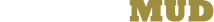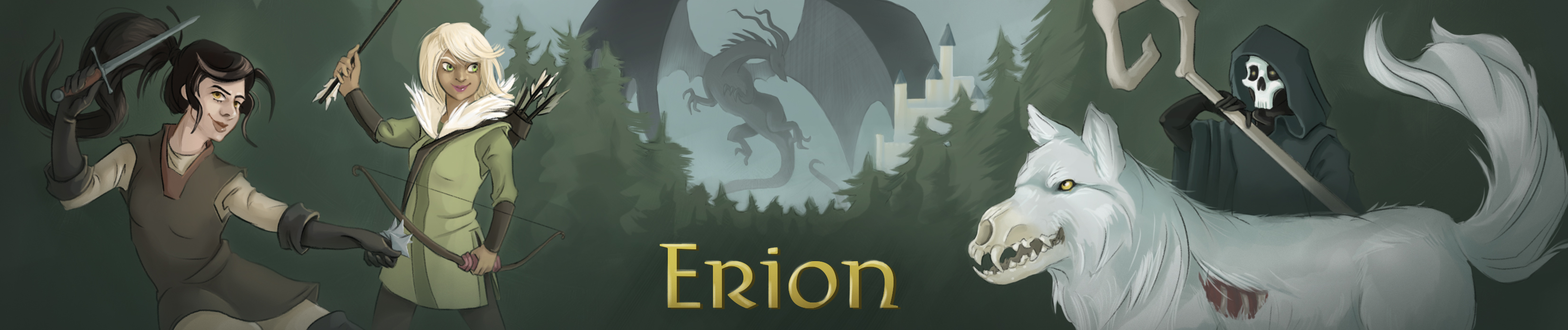You searched for friends fchat
1. friends fchat
Syntax: friend ‑ to list all of your friends
friend <player> ‑ to send a friend request or remove a friend
friend online ‑ see friends who are online
friend check <name> ‑ List a friend or the alt they are on
friend requests ‑ to check if anyone online has sent a request
friend reject <player name> ‑ to reject a friend request
friend clear ‑ to clear your list of friends
The friend command is a feature that works in conjunction with the fchat
channel. Typing 'friend' by itself will list any friends you have and any
friend requests you have sent out. The command 'friend requests' will list
any online players who are waiting for you to reciprocate (or reject) your
request.
Syntax: fchat <message>
fchat ‑h
The fchat channel is a way to communicate privately with all players on
your friend's list. Anyone on your friend's list with the fchat channel
turned on will see your message. The friend feature is account‑wide, so if
you add a friend on one character, they will be your friend on the other
characters in your account as well.